Description
- Using dual core feature of ESP32 to run 2 different tasks parallely on ESP32 (Parallel processing).
- With the help of dual core feature, blinking 2 LED's at two different blinking rates on ESP32
Concept
- The ESP32 comes with 2 Xtensa 32-bit LX6 microprocessors: core 0 and core 1 (Dual core).
- When we run code on Arduino IDE, by default, it runs on core 1.
- The ESP32 comes with 2 Xtensa 32-bit LX6 microprocessors along with 2 cores, Core 0 and Core 1.
- The Arduino IDE supports FreeRTOS for the ESP32, which is a Real Time Operating system (RTOS). This allows us to handle several tasks in parallel that run independently.
- Tasks are pieces of code that execute something. For example, it can be blinking an LED, making a network request, measuring sensor readings, publishing sensor readings, etc
- To assign specific parts of code to a specific core, you need to create tasks. When creating a task you can chose in which core it will run, as well as its priority. Priority values start at 0, in which 0 is the lowest priority. The processor will run the tasks with higher priority first.
Prerequisites
None
Components
- ESP32 CustomDev Board
- 2 LED's
- 2 x 300 ohm resistor
- Breadboard
- Jumper Wires
Schematic
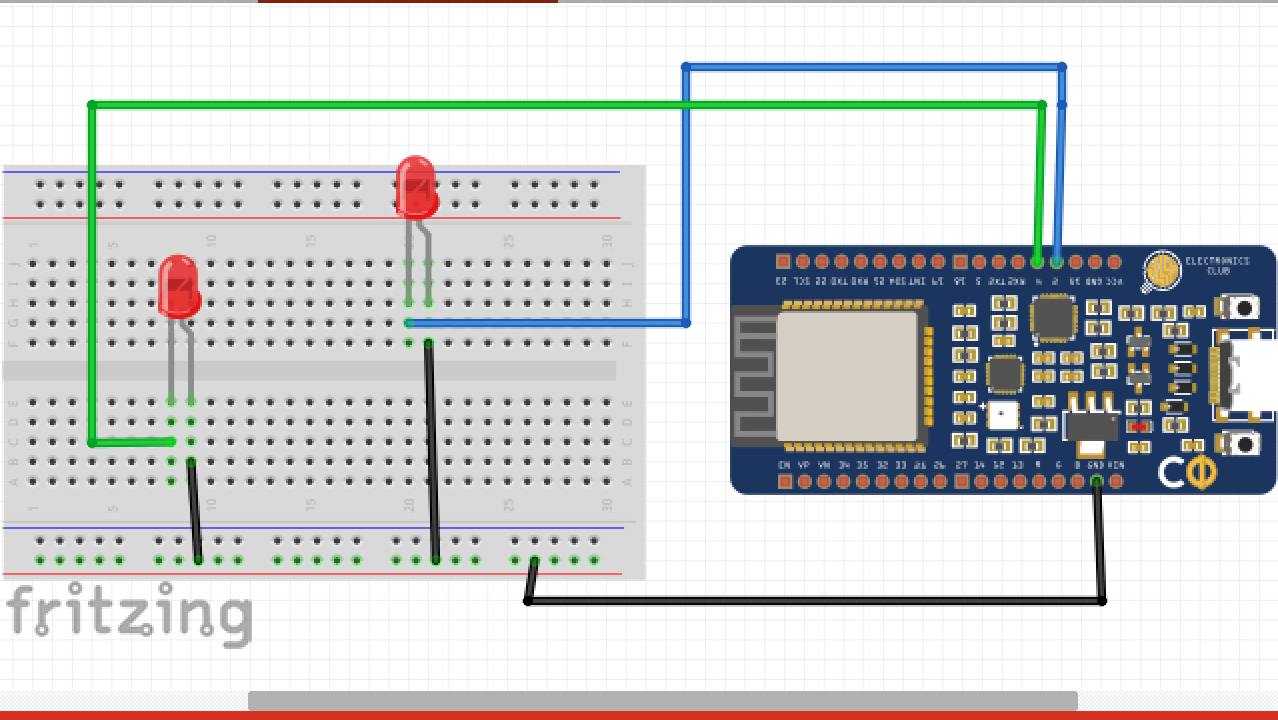
Code
// The below code blinks 2 LED on different cores (Parallel blinking at different blinking rates)
TaskHandle_t Task1; // Initializing the tasks
TaskHandle_t Task2;
// LED pins
const int led1 = 2;
const int led2 = 4;
void setup() {
Serial.begin(115200);
pinMode(led1, OUTPUT);
pinMode(led2, OUTPUT);
//create a task that will be executed in the Task1code() function, with priority 1 and executed on core 0
xTaskCreatePinnedToCore(
Task1code, /* Task function. */
"Task1", /* name of task. */
10000, /* Stack size of task */
NULL, /* parameter of the task */
1, /* priority of the task */
&Task1, /* Task handle to keep track of created task */
0); /* pin task to core 0 */
delay(500);
//create a task that will be executed in the Task2code() function, with priority 1 and executed on core 1
xTaskCreatePinnedToCore(
Task2code, /* Task function. */
"Task2", /* name of task. */
10000, /* Stack size of task */
NULL, /* parameter of the task */
1, /* priority of the task */
&Task2, /* Task handle to keep track of created task */
1); /* pin task to core 1 */
delay(500);
}
//Task1code: blinks an LED every 1000 ms
void Task1code( void * pvParameters ){
Serial.print("Task1 running on core ");
Serial.println(xPortGetCoreID());
for(;;){
digitalWrite(led1, HIGH);
delay(1000);
digitalWrite(led1, LOW);
delay(1000);
}
}
//Task2code: blinks an LED every 700 ms
void Task2code( void * pvParameters ){
Serial.print("Task2 running on core ");
Serial.println(xPortGetCoreID());
for(;;){
digitalWrite(led2, HIGH);
delay(700);
digitalWrite(led2, LOW);
delay(700);
}
}
void loop() {
}
Follow up Problem Statement
- Figure out how is the above code different from coding the blinking of 2 LED's in series at different blinking rates. You can even code the above without using dual core (Not true in general for any code).
- Blink 2 LED's at different blinking rates without using Dual Core (RTOS)
PS - You can code in series in a single core. (Hint - Avoid using delay() function. Try searching for and using millis() function)
Reference
- Watch this video on Dual Core Processing in ESP32 by Andreas Spiess to gain a broader insight.
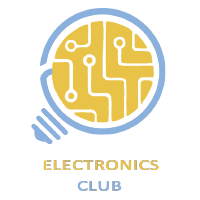 Electronics
Electronics